Out of the blue, I got an email that I had redeemed an Xbox Live Gold gift card to an unused Microsoft account which was very exciting but seeing as I don’t have or ever have owned an Xbox, I suspected something was up.
So I went about going through the usual thing of resetting and changing my password, I did it but it’s a hassle.
I’m Lazy
I’m willing to bet that you, just like me, were guilty of kinda being lazy and using the same password or same few passwords for all our online accounts over and over, like your dog’s birthday plus your favourite hot sauce with some special character in there: June052013.Sriracha. This is not secure but dealing with passwords is hell.
Enter a password manager.
1Password
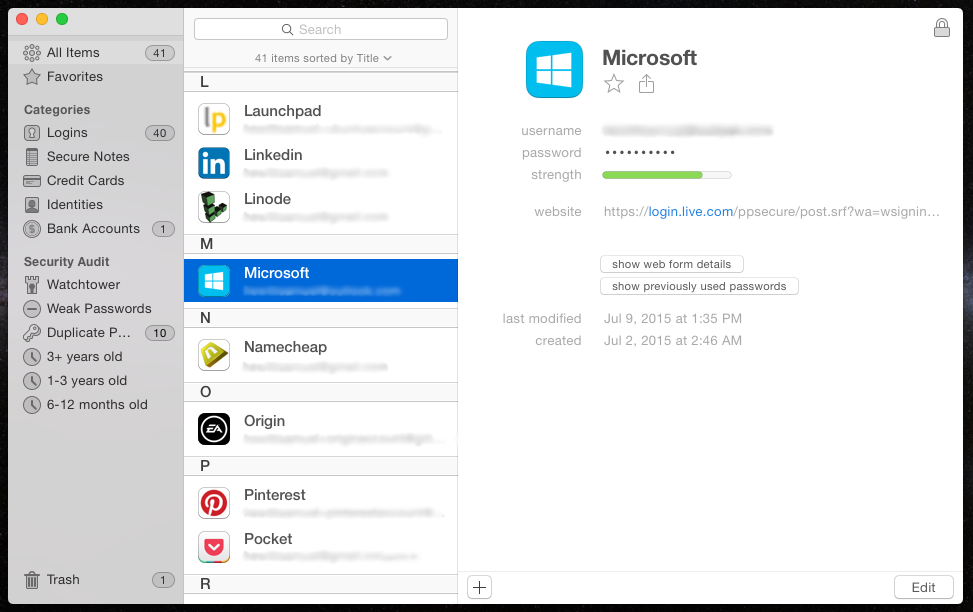
Like pretty much all other password managers 1Password can generate and store passwords for all your things and it can sync locally or via their cloud service (it doesn’t have a free tier like LastPass, but their apps are better designed so I went with 1Password). 1Password is it free software 😲 which I would happily use, but the ones I tried (and believe me I looked) leave much to be desired in terms of their usability, so I’m sacrificing.
It does the job, their desktop apps (for Mac and Windows) are well-designed and featureful but regrettably there’s no Linux app though they have browser extensions that you can use or a web-login if you opt to use their cloud service for syncing passwords.
Anyway, check it out. I emplore everyone to use a password manager and if you’re looking at services I’d recommend 1Password.